|
PLC Emulator Purpose PLC Emulator is a TCP/IP server utility that can be used to test the connectivity of an RFC adapter like SAP PCo in combination with the SAP EWM Material Flow System (MFS). This software can be used to monitor inbound telegrams from SAP MFS and to send telegrams to SAP MFS. Acknowledge messages are automatically generated in response to telegrams received from SAP MFS. PLC Emulator is available for Windows, Mac and Linux. User interface
PLC Emulator is operated through a single resizable split-screen window: the upper, larger text area is the telegram monitor that shows the message traffic of incoming and outgoing telegrams and reports any errors occurred in the communication layer; the smaller box at the bottom is a telegram file drop area where you can also type and paste text: drag and drop plain text telegram files with ASCII encoding onto this lower box to display their contents, edit the telegrams as required and send them to SAP MFS by pressing Enter or by clicking "Send".
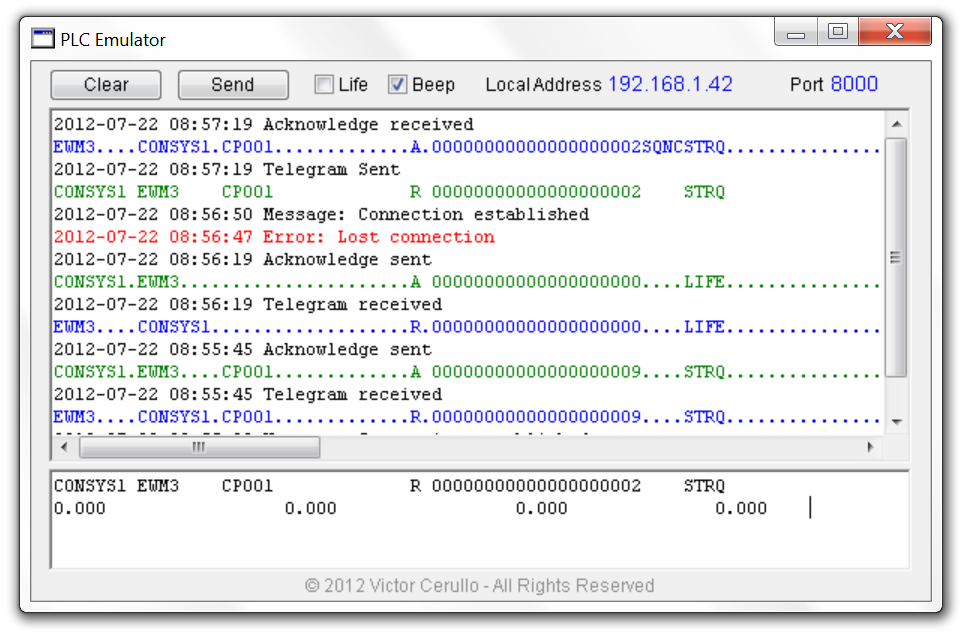 Click image to download Other options Click "Clear" to clear the text boxes. Uncheck "Life" to stop monitoring incoming LIFE telegrams. Uncheck "Beep" for silent mode operation. Installation and TCP/IP settings PLC Emulator is composed of a single executable file and it does not require installation. You can run PLC Emulator on the same machine where you installed SAP Plant Connectivity (or equivalent RFC adapter). You need to assign port 8000 to the PLC communication channel in SAP EWM (transaction /SCWM/MFS_CCH). Depending on the presence of a firewall you may require administrator rights to operate this software. When in doubt, consult with your network administrator. Restrictions
Licensing PLC Emulator is distributed as free license software for exclusive, personal non-commercial use. For any other purposes and/or to request custom enhancements please contact the author with a detailed description of your business and technical requirements. Disclaimer
This software is intended for testing purposes only. The author is not responsible for any damage caused by this software. There is no free support for this software. SAP is a trademark of SAP AG, Neurottstrasse 16, 69190 Walldorf, Germany.
©2012 Victor Cerullo - All Rights Reserved |